issue_comments
19 rows where issue = 725184645 sorted by updated_at descending
This data as json, CSV (advanced)
Suggested facets: created_at (date), updated_at (date)
issue 1
- Better way of representing binary data in .csv output · 19 ✖
| id | html_url | issue_url | node_id | user | created_at | updated_at ▲ | author_association | body | reactions | issue | performed_via_github_app |
|---|---|---|---|---|---|---|---|---|---|---|---|
| 719094027 | https://github.com/simonw/datasette/issues/1034#issuecomment-719094027 | https://api.github.com/repos/simonw/datasette/issues/1034 | MDEyOklzc3VlQ29tbWVudDcxOTA5NDAyNw== | simonw 9599 | 2020-10-30T00:11:17Z | 2020-10-30T00:11:17Z | OWNER | Demos: https://latest.datasette.io/fixtures/binary_data.csv?_size=max
|
{
"total_count": 0,
"+1": 0,
"-1": 0,
"laugh": 0,
"hooray": 0,
"confused": 0,
"heart": 0,
"rocket": 0,
"eyes": 0
} |
Better way of representing binary data in .csv output 725184645 | |
| 719050754 | https://github.com/simonw/datasette/issues/1034#issuecomment-719050754 | https://api.github.com/repos/simonw/datasette/issues/1034 | MDEyOklzc3VlQ29tbWVudDcxOTA1MDc1NA== | simonw 9599 | 2020-10-29T22:04:52Z | 2020-10-29T22:04:52Z | OWNER | I'm going to link to. the new |
{
"total_count": 0,
"+1": 0,
"-1": 0,
"laugh": 0,
"hooray": 0,
"confused": 0,
"heart": 0,
"rocket": 0,
"eyes": 0
} |
Better way of representing binary data in .csv output 725184645 | |
| 716078777 | https://github.com/simonw/datasette/issues/1034#issuecomment-716078777 | https://api.github.com/repos/simonw/datasette/issues/1034 | MDEyOklzc3VlQ29tbWVudDcxNjA3ODc3Nw== | simonw 9599 | 2020-10-25T01:25:11Z | 2020-10-25T01:25:11Z | OWNER | SQLite actually has APIs that could help here: https://www.sqlite.org/c3ref/column_database_name.html - for any given SQL query they identify the origin/table/column that is the source of each resulting column. Those aren't exposed in the Python |
{
"total_count": 0,
"+1": 0,
"-1": 0,
"laugh": 0,
"hooray": 0,
"confused": 0,
"heart": 0,
"rocket": 0,
"eyes": 0
} |
Better way of representing binary data in .csv output 725184645 | |
| 716078605 | https://github.com/simonw/datasette/issues/1034#issuecomment-716078605 | https://api.github.com/repos/simonw/datasette/issues/1034 | MDEyOklzc3VlQ29tbWVudDcxNjA3ODYwNQ== | simonw 9599 | 2020-10-25T01:22:22Z | 2020-10-25T01:22:22Z | OWNER | For arbitrary CSV the only solution I can think of is to embed the base64 value. |
{
"total_count": 0,
"+1": 0,
"-1": 0,
"laugh": 0,
"hooray": 0,
"confused": 0,
"heart": 0,
"rocket": 0,
"eyes": 0
} |
Better way of representing binary data in .csv output 725184645 | |
| 716078512 | https://github.com/simonw/datasette/issues/1034#issuecomment-716078512 | https://api.github.com/repos/simonw/datasette/issues/1034 | MDEyOklzc3VlQ29tbWVudDcxNjA3ODUxMg== | simonw 9599 | 2020-10-25T01:21:11Z | 2020-10-25T01:21:11Z | OWNER | What should happen for CSV export of arbitrary SQL queries, where there's no obvious BLOB to link to? |
{
"total_count": 0,
"+1": 0,
"-1": 0,
"laugh": 0,
"hooray": 0,
"confused": 0,
"heart": 0,
"rocket": 0,
"eyes": 0
} |
Better way of representing binary data in .csv output 725184645 | |
| 716078420 | https://github.com/simonw/datasette/issues/1034#issuecomment-716078420 | https://api.github.com/repos/simonw/datasette/issues/1034 | MDEyOklzc3VlQ29tbWVudDcxNjA3ODQyMA== | simonw 9599 | 2020-10-25T01:20:00Z | 2020-10-25T01:20:00Z | OWNER | That documentation: https://docs.datasette.io/en/latest/internals.html#absolute-url-request-path |
{
"total_count": 0,
"+1": 0,
"-1": 0,
"laugh": 0,
"hooray": 0,
"confused": 0,
"heart": 0,
"rocket": 0,
"eyes": 0
} |
Better way of representing binary data in .csv output 725184645 | |
| 716077541 | https://github.com/simonw/datasette/issues/1034#issuecomment-716077541 | https://api.github.com/repos/simonw/datasette/issues/1034 | MDEyOklzc3VlQ29tbWVudDcxNjA3NzU0MQ== | simonw 9599 | 2020-10-25T01:09:38Z | 2020-10-25T01:10:04Z | OWNER | I should turn |
{
"total_count": 0,
"+1": 0,
"-1": 0,
"laugh": 0,
"hooray": 0,
"confused": 0,
"heart": 0,
"rocket": 0,
"eyes": 0
} |
Better way of representing binary data in .csv output 725184645 | |
| 716077508 | https://github.com/simonw/datasette/issues/1034#issuecomment-716077508 | https://api.github.com/repos/simonw/datasette/issues/1034 | MDEyOklzc3VlQ29tbWVudDcxNjA3NzUwOA== | simonw 9599 | 2020-10-25T01:09:17Z | 2020-10-25T01:09:17Z | OWNER | Here's how those absolute |
{
"total_count": 0,
"+1": 0,
"-1": 0,
"laugh": 0,
"hooray": 0,
"confused": 0,
"heart": 0,
"rocket": 0,
"eyes": 0
} |
Better way of representing binary data in .csv output 725184645 | |
| 716077436 | https://github.com/simonw/datasette/issues/1034#issuecomment-716077436 | https://api.github.com/repos/simonw/datasette/issues/1034 | MDEyOklzc3VlQ29tbWVudDcxNjA3NzQzNg== | simonw 9599 | 2020-10-25T01:08:35Z | 2020-10-25T01:08:42Z | OWNER | This is actually a bit tricky to implement, for a few reasons:
|
{
"total_count": 0,
"+1": 0,
"-1": 0,
"laugh": 0,
"hooray": 0,
"confused": 0,
"heart": 0,
"rocket": 0,
"eyes": 0
} |
Better way of representing binary data in .csv output 725184645 | |
| 713277810 | https://github.com/simonw/datasette/issues/1034#issuecomment-713277810 | https://api.github.com/repos/simonw/datasette/issues/1034 | MDEyOklzc3VlQ29tbWVudDcxMzI3NzgxMA== | simonw 9599 | 2020-10-21T03:40:50Z | 2020-10-25T01:01:23Z | OWNER | Blocked awaiting #1036 (update: now unblocked) |
{
"total_count": 0,
"+1": 0,
"-1": 0,
"laugh": 0,
"hooray": 0,
"confused": 0,
"heart": 0,
"rocket": 0,
"eyes": 0
} |
Better way of representing binary data in .csv output 725184645 | |
| 713191819 | https://github.com/simonw/datasette/issues/1034#issuecomment-713191819 | https://api.github.com/repos/simonw/datasette/issues/1034 | MDEyOklzc3VlQ29tbWVudDcxMzE5MTgxOQ== | simonw 9599 | 2020-10-20T23:12:58Z | 2020-10-20T23:12:58Z | OWNER | Enzo has a great solution here: https://twitter.com/enzo_mdd/status/1318685442976436226
In #1036 I'm planning on adding a way for users to access BLOB data. I can include that URL in the CSV output. |
{
"total_count": 0,
"+1": 0,
"-1": 0,
"laugh": 0,
"hooray": 0,
"confused": 0,
"heart": 0,
"rocket": 0,
"eyes": 0
} |
Better way of representing binary data in .csv output 725184645 | |
| 713176082 | https://github.com/simonw/datasette/issues/1034#issuecomment-713176082 | https://api.github.com/repos/simonw/datasette/issues/1034 | MDEyOklzc3VlQ29tbWVudDcxMzE3NjA4Mg== | simonw 9599 | 2020-10-20T22:27:33Z | 2020-10-20T22:27:33Z | OWNER | This feels good to me - it's consistent with how other features in Datasette work, and it means users who need the binary data in CSV (for whatever reason) can get it if they want to. |
{
"total_count": 0,
"+1": 0,
"-1": 0,
"laugh": 0,
"hooray": 0,
"confused": 0,
"heart": 0,
"rocket": 0,
"eyes": 0
} |
Better way of representing binary data in .csv output 725184645 | |
| 713175741 | https://github.com/simonw/datasette/issues/1034#issuecomment-713175741 | https://api.github.com/repos/simonw/datasette/issues/1034 | MDEyOklzc3VlQ29tbWVudDcxMzE3NTc0MQ== | simonw 9599 | 2020-10-20T22:26:45Z | 2020-10-20T22:26:45Z | OWNER |
|
{
"total_count": 0,
"+1": 0,
"-1": 0,
"laugh": 0,
"hooray": 0,
"confused": 0,
"heart": 0,
"rocket": 0,
"eyes": 0
} |
Better way of representing binary data in .csv output 725184645 | |
| 713174690 | https://github.com/simonw/datasette/issues/1034#issuecomment-713174690 | https://api.github.com/repos/simonw/datasette/issues/1034 | MDEyOklzc3VlQ29tbWVudDcxMzE3NDY5MA== | simonw 9599 | 2020-10-20T22:23:50Z | 2020-10-20T22:23:50Z | OWNER | Or... default to |
{
"total_count": 0,
"+1": 0,
"-1": 0,
"laugh": 0,
"hooray": 0,
"confused": 0,
"heart": 0,
"rocket": 0,
"eyes": 0
} |
Better way of representing binary data in .csv output 725184645 | |
| 713174341 | https://github.com/simonw/datasette/issues/1034#issuecomment-713174341 | https://api.github.com/repos/simonw/datasette/issues/1034 | MDEyOklzc3VlQ29tbWVudDcxMzE3NDM0MQ== | simonw 9599 | 2020-10-20T22:22:53Z | 2020-10-20T22:23:14Z | OWNER | An even easier option: do what the Datasette UI does and output |
{
"total_count": 0,
"+1": 0,
"-1": 0,
"laugh": 0,
"hooray": 0,
"confused": 0,
"heart": 0,
"rocket": 0,
"eyes": 0
} |
Better way of representing binary data in .csv output 725184645 | |
| 713172901 | https://github.com/simonw/datasette/issues/1034#issuecomment-713172901 | https://api.github.com/repos/simonw/datasette/issues/1034 | MDEyOklzc3VlQ29tbWVudDcxMzE3MjkwMQ== | simonw 9599 | 2020-10-20T22:19:10Z | 2020-10-20T22:20:28Z | OWNER | I could go with the same format as Problem with this is that it's ambiguous: if the ASCII characters But since representing binary data in CSV fundamentally doesn't make sense I'm not sure if that really matters. |
{
"total_count": 0,
"+1": 0,
"-1": 0,
"laugh": 0,
"hooray": 0,
"confused": 0,
"heart": 0,
"rocket": 0,
"eyes": 0
} |
Better way of representing binary data in .csv output 725184645 | |
| 712582699 | https://github.com/simonw/datasette/issues/1034#issuecomment-712582699 | https://api.github.com/repos/simonw/datasette/issues/1034 | MDEyOklzc3VlQ29tbWVudDcxMjU4MjY5OQ== | simonw 9599 | 2020-10-20T04:36:04Z | 2020-10-20T04:36:14Z | OWNER | Asked for ideas on Twitter: https://twitter.com/simonw/status/1318409558805467136 |
{
"total_count": 0,
"+1": 0,
"-1": 0,
"laugh": 0,
"hooray": 0,
"confused": 0,
"heart": 0,
"rocket": 0,
"eyes": 0
} |
Better way of representing binary data in .csv output 725184645 | |
| 712581994 | https://github.com/simonw/datasette/issues/1034#issuecomment-712581994 | https://api.github.com/repos/simonw/datasette/issues/1034 | MDEyOklzc3VlQ29tbWVudDcxMjU4MTk5NA== | simonw 9599 | 2020-10-20T04:33:28Z | 2020-10-20T04:33:28Z | OWNER | The datasette-render-binary plugin does this, which I really like - but without the different coloured fonts I'm not sure how readable it would be as just plain text:
Really the goal here is to find the most human-friendly option, so that people looking at the output have a vague idea what's going on. That's why I'm not leaping at the chance to use base64. |
{
"total_count": 0,
"+1": 0,
"-1": 0,
"laugh": 0,
"hooray": 0,
"confused": 0,
"heart": 0,
"rocket": 0,
"eyes": 0
} |
Better way of representing binary data in .csv output 725184645 | |
| 712580976 | https://github.com/simonw/datasette/issues/1034#issuecomment-712580976 | https://api.github.com/repos/simonw/datasette/issues/1034 | MDEyOklzc3VlQ29tbWVudDcxMjU4MDk3Ng== | simonw 9599 | 2020-10-20T04:29:23Z | 2020-10-20T04:29:23Z | OWNER | Most obvious option is base64. Any other potential solutions I'm missing? |
{
"total_count": 0,
"+1": 0,
"-1": 0,
"laugh": 0,
"hooray": 0,
"confused": 0,
"heart": 0,
"rocket": 0,
"eyes": 0
} |
Better way of representing binary data in .csv output 725184645 |
Advanced export
JSON shape: default, array, newline-delimited, object
CREATE TABLE [issue_comments] (
[html_url] TEXT,
[issue_url] TEXT,
[id] INTEGER PRIMARY KEY,
[node_id] TEXT,
[user] INTEGER REFERENCES [users]([id]),
[created_at] TEXT,
[updated_at] TEXT,
[author_association] TEXT,
[body] TEXT,
[reactions] TEXT,
[issue] INTEGER REFERENCES [issues]([id])
, [performed_via_github_app] TEXT);
CREATE INDEX [idx_issue_comments_issue]
ON [issue_comments] ([issue]);
CREATE INDEX [idx_issue_comments_user]
ON [issue_comments] ([user]);
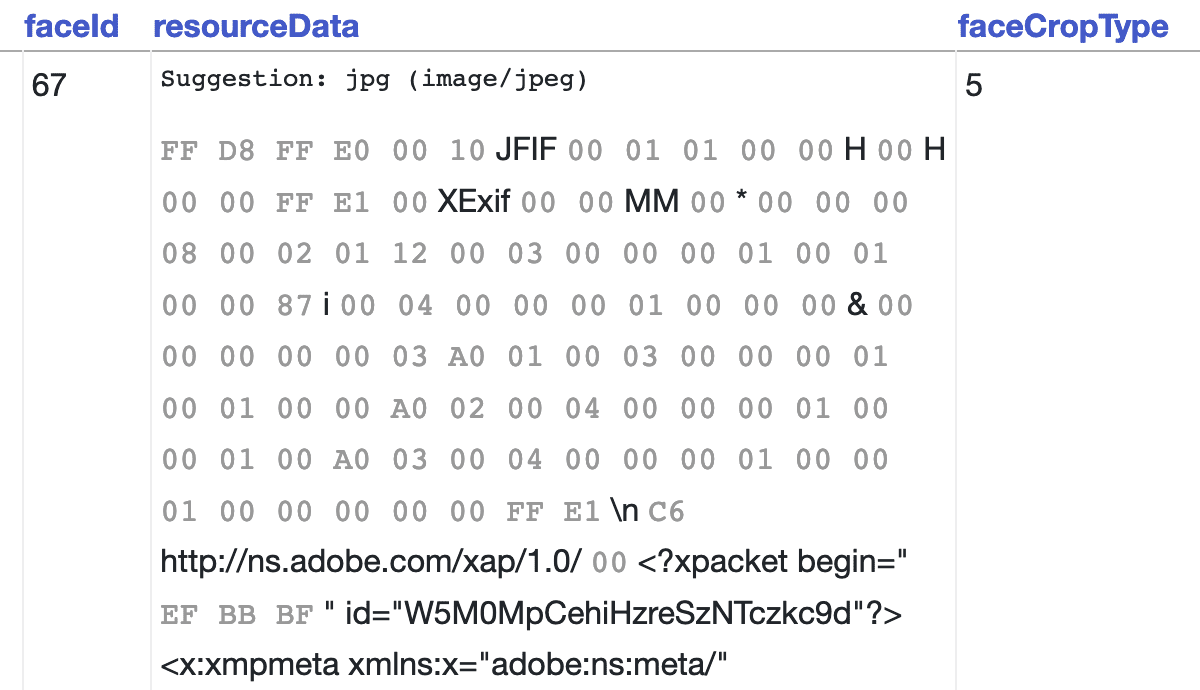
user 1